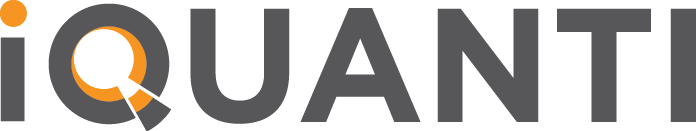Google has introduced the Google Ads optimization score, a new addition to the Ads interface viewable in your account’s recommendation tab. The new feature indicates how well your account is performing and gives recommendations on what you can do to improve your results. Here’s is a 360 degrees look at what the optimization score means, how it is calculated, and the best practices you can employ to improve yours.
What is Google Ads Optimization Score?
The Google Ads optimization score is the estimate of how your Google Ads account is expected to perform. The score runs from 0 to 100 percent; 100 percent score indicates that your account is set to perform to its full potential. Besides the percentage score, the feature offers recommendations on how to improve your scores and optimize your advertisement campaigns.
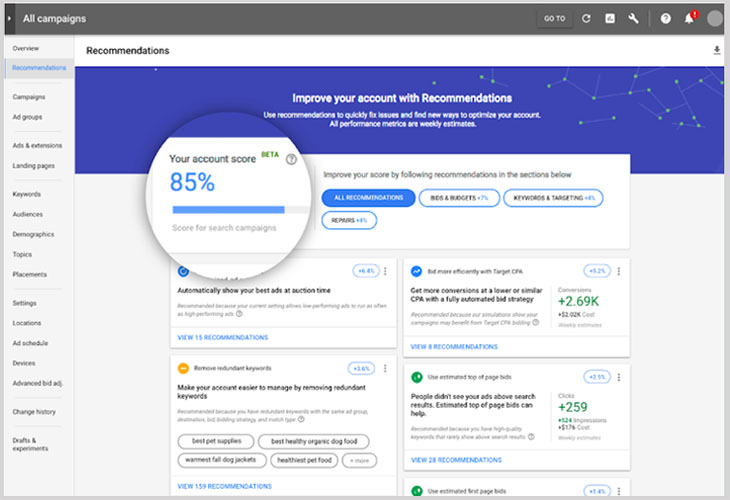
Dismissing or applying these recommendations automatically changes your account’s overall optimization score. The rating is shown for active Display, Shopping, and Search campaigns only and isn’t used by your AdRank or Quality Score. The feature is available at Account, Campaign, and Manager Account level.
How Does Google Calculate the Optimization Score?
Google Ads optimization score is calculated in real-time based on the settings, status, and statistics of your campaigns and account. Also, Google algorithms look at your recent recommendations’ history, the ads ecosystem trends, and the impact of the available recommendations to determine your percentage score. The technology giant looks and examines each category and weighs the recommendations to improve your Google Ads campaign performance.
Ways to Improve Google Ads Optimization Score
Having an impressive optimization score will play an essential role in your advertising and marketing endeavors. However, the score is not given on a silver platter; you must lay down effective strategies to improve your score. Here are the best practices to enhance your optimization score that Google professionals recommend.
1. Account Management
The optimization score assesses your account’s historical performance, machine learning, and auction simulations to compile your score and recommendations. Managing your Google Ads account efficiently will automatically improve your optimization scores and recommendations. Thus, always prioritize actions that have a high potential to improve your scores whenever you are managing your account.
2. Apply Recommendations
Google Ads frequently provide new recommendations based on your account’s data that it assesses every second. The tech giant recommends regularly checking your account’s recommendations to get an up-to-date insight on the most appropriate fixes to your optimization score. Ensure you base your account changes on the recommendations that seamlessly align with your business and sales goals.
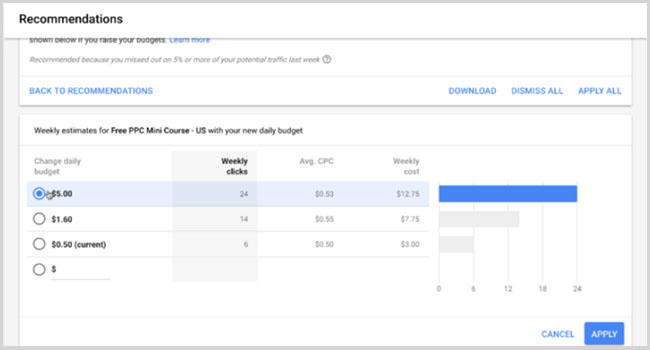
Applying Google’s suggestions is easy and straightforward; click the recommendation that you want to use, hit the ‘View’ option, and click the ‘Apply’ button. If you’re going to apply all the recommendations that are within a specific type, click the ‘Apply All’ button in the recommendations card.
3. Analyze Recommendations
Although Google Ads has a lot of crucial information to share with you, they may not clearly understand your online marketing ideas and goals. That’s why it is essential to think through and analyze the recommendations you are given, instead of applying them indiscriminately or taking them at face value. Google recommends filtering your recommendations by four sections namely;
- Ads and Extensions
- Bids and Budgets
- Keywords and Targeting
- Repair
You could also download your suggestions for offline viewing to make informed marketing strategy decisions. Dismiss all recommendations that don’t rhyme with your marketing goals and strategies; hover the cursor over the recommendation’s top-right corner and click the ‘X’ button. You can equally dismiss all suggestions within specific types by clicking the three-dot icon found in the recommendations card and, consequently, click the ‘Dismiss all’ option.
When to Ignore Recommendations Provided for Optimizing Google Ads Score
Google Ads gives recommendations based on Google’s objectives, which necessarily don’t have to match yours. For instance, Google may want you to maximize your bids, but your sole goal is to maximize profits. Luckily, you are not obliged to apply recommendations that you don’t agree with or which you don’t see the need for.
You can still improve your optimization score by dismissing Google’s recommendations as long as you provide the reasons. Thus, be prepared to answer a couple of questions from Google, asking why you didn’t like their advice after ignoring their recommendations.
Impact of BERT on Paid Search
BERT is Google’s most recent algorithm update that affects ten percent of U.S. English searches. Thanks to BERT, paid searches such as Google Ads must be more targeted and intent-focused to appear alongside the more curated organic results.
BERT (Bidirectional Encoder Representations from Transformers) allows Google to understand words better in the context of search queries. It now enables Google to know how to interpret search words together, rather than only focusing on the more popular query words, to return targeted and informed organic results.
It’s now critical to tailor landing pages and ad copy to keywords. You should also audit organic results for insights to increase your optimization score.
Read iQuanti’s Think Piece here: Google’s BERT Update: Implications for Banking & Financial Services.
The Final Word
Google Ads optimization score is a relatively new feature that evaluates how well search campaigns are set up. Google is continually working on rolling out new and innovative updates and features for its marketing aides, thus, easing online advertising. However, the feature can be confusing and tedious to keep up with, especially if you don’t stay updated on the technology giant’s advice and updates.
Evaluating your Google Ads optimization score helps you learn more about ways of improving your advertising. It’s a free Google Ads service that is readily available in your account. To improve your score, manage your account efficiently, apply recommendations as per your business goals and marketing strategy, filter recommendations to focus your workflow, and focus on search intent to increase traffic to your site.